Every blogger and website owner wants to earn a high amount of traffic from their website. But after spending so much money and time, they are unable to achieve it. Have you thought about why other website owners and bloggers get high ranking and traffic even if they are low in domain and page authority?
The solution to this problem is a proper seo website audit.
Are you scared to start an audit of your website? Is it your first SEO audit? Alternatively, do you know where to start? If you have no clue from where to start this and do it efficiently & accurately? Visit these listed websites to get some suggestions that can improve your visibility in Google SERPs, organic traffic, and count of your visitors on your site.
But before doing this, lets first understand what a seo website audit is?
What is the seo website audit?
The proper seo website audit will evaluate the website regarding many parameters, appearance in google’s search engine result pages, and website audit find all issues that can be improved to enhance the performance.
Seo website audit is a way to get some improvement methods by which you can also enhance your website visibility in Google SERPs. Seo audit also gives you a list of issues by which your site is not getting visitors and not ranked well. It’s like a report card of a website here in which all the issues, problems will be mentioned, which are blocking the site’s success. You can check your website score by SEO Checker.
But by just checking your seo website audit will not give you a full seo audit report. But I suggest you go with a complete website audit, as it can give you some best way to improve your site engagement and traffic.
Some of the points that include in the full seo audit report are as below-
i)You can compare your site to a competitor, and you can take advantage of your rivals. Doing a competitor analysis will give you some idea where you have to make backlinks. To produce high-quality backlinks.
ii) It also gives you a full report to maximize your SEO efficiency.
iii) It gives you suggestions that need improvement and also tells you how you can do it.
iv) It identifies your website’s fragility.
Once you get such a report, you can sort all problems and sort them in one day. It will take time from week to months, sometimes even it can take years. All you need is to do some smart work.
When is an audit required?
In purest terms, an SEO website audit is vital for identifying positive points, negative points. This Audit will help you to determine the technological problems with your website. There is a list of work/research according to this. You should act.
1) Who is your audience?
2) Have you any business partners?
3) How frequently are you updating your site?
4) Have you hired a Web Developer?
5) Before this website audit, SEO was performed or not?
Tools Needed to execute this seo website audit.
1) Google Analytics
2) Ahrefs Tool
3) SEMRush Tool
4) Google Webmaster Tools
5) Screaming Frog
6) Website Backend access
7) Social Media Accounts (In some case it is needed)
How to tackle some problem you found during the Audit?
Use the canonical tag on your pages so that Google will know where you want to set a URL preference, where you want to direct the page. Set robots.txt to remove incorrect URLs. Re-writes the content or writing fresh content for the web-page and post to optimize the performance.
Always keep all these points in your mind before doing a seo website audit. Doing a seo website audit takes about a maximum of 50-60 hours for an in-depth seo website audit.
Factors that need focus during the seo website audit
Recognize any Crawling Issue
To test that your website is appropriately appearing in google search console, you can perform a crawl check, if you are facing some issues in indexing your content.
If you set “rel=noindex” to some pages, it means you have blocked that page to be crawled by Google bot, and you will not get organic traffic on that particular page or post. So to get rid of it or to identify where you have set that relation. Check all crawling problems by Screaming Frog.
Few page errors you will see, they are as follows-
404 Error
If this error occurs, then it means the content does not exist anymore. It can be due to page deletion or change in the url.
500 Error
This error only occurs when some internal issue happens like a server issue.
Redirections
Sometimes many posts need to be redirected on another url due to url correction. Redirection makes the website slow if there are too many. Then you can fix it by creating a new url only in this case if the content is not that valuable.
Improve Some Technical SEO
To do some technical seo, you need a handy tool that is Screaming Frog. If you have a better tool to do it, you can go with that.
Check your website that any Penguin or Panda Algorithms do not hit you, these algorithms are invoked to serve high-quality user websites.
Here Panda targets low-quality websites having low-quality content from google search results. The Penguin algorithm targets the website that does not follow the google webmaster rule of linking, focuses the site with some black hat seo, and detects the uncommon links of websites to other websites.
If you have a tool to check backlinks go and check them, I suggest you go with Aherf, Semrush, and Majestic SEO tool to correct it. If you found something unnatural, like some low-quality website pointing to your website, you can remove them by google’s new removal tool by manually requesting them.
Improve Meta Title & Description
You can also check that your website has duplicate titles or no meta titles. Metadata is significant for Google to let you rank in search engines. Change your meta title if required. Focus on a single topic so that users also find it useful.
Also, check that your website is not having duplicate meta descriptions or empty ones. Meta description must be different for each page as all pages are on various topics.
If a user searches with a query, the part shown in the SERP is only a meta description. So always think twice before making a meta description, as it can attract users to your website. Meta description also can boost your ctr, as visitors will click by reading your attractive meta description.
Check your website for canonical URLs, as they give information to Google, which is the source of the content.
Improve User Experience
Nowadays, search engines are so smart, and they also recommend sites with great UX, and UX also plays an essential role in seo ranking.
Try a habit to add images and videos in support of your content where it is useful. Because adding some pictures in support of your content makes content more interesting to understand and increases your website dwell rate.
Color of your website is one of them, always select the color of your website that contrasts with your content color so that users just see the content, not the other highlighted color kinds of stuff. Also, make sure your links are identifiable.
Mobile-Friendly Website
You need to make sure that your website and pages are mobile-friendly. To check whether your website is mobile-friendly or not, visit google’s mobile-friendly checker, and once you put your url, you will be able to see that your website is mobile-friendly or not. Now, in the future, people will be more advanced, browse through mobile more than their PC, so your website should be according to future usage.
Due to mobilegeddon developers and owners were pushed to create mobile-friendly websites.
Better Content Optimization & Integration
In my case, the website on which I worked has copied content and very low-quality content, as low-quality content can only bring you down in google search results. When a user comes to your site by a query, your content should answer that question for which the user came here.
To overcome this problem, rectify the material with high-quality content. Make you post length high so that your dwell time can be increased, and the bounce rate can be reduced.
You can also use screaming Frog to find the content length where the content is much less than 300 words.
You need to check both grammar and content quality and to correct them.
While using the wordpress platform, I suggest you go with Yoast SEO as it helps you to optimize your website content appropriately.
Keyword Researching
Before making any word your keyword do some research, you can use google keyword planner and choose which word/keyword you want to select.
Don’t forget to check their competition and volume search results and Cost Per Click(If you’re going to do PPC). Be sure to fill the main keyword on your website and some related keywords also.
Improve Your Website Architecture
First, implement a sitemap on your website. Make your site structure simple so that use can understand it clearly; otherwise, your user and google will not come again.
Always add a menu on your websites like the services you are providing.
Your website structure should be simple and easy to navigate to others.
Improve Load Time & Website Speed
Many visitors would leave the website if your website took more than 4 seconds to load fully. If this happens, the bounce rate will increase, which is not suitable for any site. So be sure to make your website as fast as it is possible.
To measure your website speed and improve it, Google has a tool to check it. That is Page Speed Insights. It will also analyze your website’s mobile speed and check your site speed on desktop or PC.
It is also a factor which if ignored, can be harmful to your site. There is a variety of website speed checkers. I also suggest using GTMetrix.
You can also check your website speed on another site that is Pingdom’s Website Speed Test. By analyzing your website, you can check your load time and fully loaded time of your website. You can also find some problems on your website related to the speed of your website and much more like listed below:
Code Text Ratio: The more you use code will hike website speed.
Caching: Don’t forget to use caching where it is possible.
Size Of Images: Always compress images than use, it will help your site load it faster. Image optimization also plays an essential role in website speed and performance. If you have checked your website speed, there you will see a property known as image optimization, which will tell you how much optimization we can do on each specific image. Doing this task will reduce the size of the image used on the website, and as a result, website speed can be hiked.
Script Related Problems: Remove unnecessary codes and scripts to make site speed faster. Many times we put some code to look fresh and unique, but that code creates some issues to your site regarding its performance. The minification of that code can optimize it.
Page Size: More than 1.5 MB of the page takes more time to load, so try to reduce it.
Secure Website for Better Ranking
Every search engine is looking for secure and safe websites. This security feature will boost your site seo. To do this, you need to be sure that your site has https (secure), not on http (not secure). It is also known as an SSL service. It creates a secure connection between any browser and web server. If you visit any site, google will indicate its security by a tag on the address bar.
HTTP (Not Secure)
HTTPS (Secure)
Proper Validation of HTML Codes
You can follow this Nu HTML Validator website to complete HTML code validation for your website, that your codes are correct. It will find out all HTML related errors, and it’s free to check. Just put your website and submit to validate the HTML codes. After you find some errors, make a report and send it to your developer to sort the website’s problems.
Hope you like this article and will be able to focus on the factors that need more attention. If you like the content please share your valuable thoughts and share with your friends.

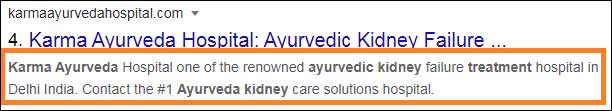

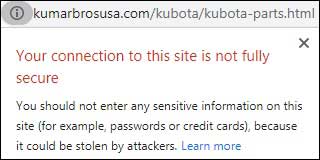
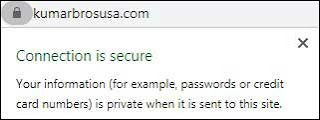
Nice Post
Thanks for such informative post, now doing seo audit will be easy due to your guidance.
Searching many blogs about website audit and I got this post ,that you just posted it on time. Now all parameters will be checked properly. Thanks for your well explained content.
Well explained and very informative content. Thanks for this post
Thanks for the amazing article, your posts always have valuable information that keeps us up-to-date!
Actually I loved the explanation ty
Nice!
Indeed defined in a an organised way
Great Information !!
This post is really really Helpfull
Great information
Well explained 😊
Good post. Very informative. Keep up the good work.
Thanks!!
Wow this is useful. Thanks.
Nice information…. Loved it…. keep posting
Great posts, I never knew about this, thank you so much for putting this together, its really helpful, thank you so much
Very Informative content..
Wow, I can learn this. Thx
Very informative..
Nice article
Nice article 👍
What a great article!. I am bookmarking it to read it over again after work. It seems like a very interesting topic to write about. Your posts is really helpful for me.Thanks for your wonderful post. I am very happy to read your post. It is really very helpful for us and I have gathered some important information from this Blog.
Thank you so much for taking interest in my blog.
Thank you so much.
Thank you so much.
Thank you so much for looking my content.
Thank you for the appreciation.
Thank you, Everyone can now learn about it.
Thanks for reading my content and for such appreciation.
This is an amazing post
Informative + Interesting. Very good!!
Keep Posting and sharing information Please.
Actually few days back, i was worried because i was not getting good traffic on my website then i saw this article helped me a lot in getting extra traffic on my website and in keeping visitors for longer.
So i am sharing here, as i found your article too very helpful for me and for many.
It’s actually a nice and helpful piece of information. I’m glad that you simply shared this helpful information with us. Please stay us up to date like this. Thanks for sharing.
Hi there! This post couldn’t be written any better!
Reading through this post reminds me of my previous room mate!
He always kept chatting about this.
I will forward this article to him.
Fairly certain he will have a good read. Many thanks for sharing!