If you are a blogger or managing a website, then you must be aware of google adsense account. Many bloggers/website owners are running such websites to earn some money. There are some requirements that you need to fill to be eligible to earn some cash.
There is no such requirement to buy a domain, free blogger/Blogspot domain can also be used to earn money. I have seen many free Blogspot domain running ads.
You can check it here: SofanMax
Make your website blogger ready for Google Adsense
If you want to join AdSense, then your website must have a unique content quality, to get success.
You need to create content that can engage users towards your blogs and make them read the full content.
You need to arrange your images and text in the right manner so that users can find the appropriate content for what they are looking for on your website.
Your blogger/website must have a comment section to improve your website through feedback. You need to moderate each comment to get free from spam or inappropriate comments.
You must have a comfortable navigation bar so that the user does not face any problem while accessing your site. All elements must be aligned correctly, content should be readable, not too big text nor too small font. Clicking on any drop-down or any button must be fully functional.
If you are using, make sure they are your own image and not any copyright images. Otherwise, you will be unable to take part in the Google Adsense program.
If you have a Menu Bar, then it should be like as below:
For a Food Blogger
Home-Veg-Non Veg-Snacks-Sweets-Cakes-Reviews-About Us
For a Digital Marketing Blogger
Home-SEO-SMO-PPC-Adwords-Facebook Ads-Content Marketing-Services-About Us
Some Must Pages on Your Website
If you have a website and using a navigation bar or menu bar, then you should have these pages to qualify
- About Us
- Privacy Policy
- Contact Us
Terms and Conditions (If you have a shopping site or you deal with money)
Eligibility for Google Adsense Account
Before applying to Google Adsense, you must check the below requirements.
You must have unique and high-quality content on your website or free Blogspot domain. It is also said that Content is King, Always publish high quality, self-written posts, or blogs. Don’t copy and paste from other sites to increase the number of blogs. Write content more than 600+ words, writing meaningful content, increases your website dwell rate. Sometimes you can post content with a lesser amount of words but try to be under the prescribed word limit. Always write content error-free and make sure they are also grammatically errored free. Then check their plagiarism, so that you can change if you got some percentage of plagiarism. Then post it.
Your content must comply with Google Adsense policies.
To get faster approval, you must obey their policies & terms and conditions also.
Like:
1) If you don’t obey these rules, they can disable, disapprove, and even suspend your account and request an Adsense account.
2) Don’t force yourself to click on ads, increase traffic by automatic traffic generation tools to gain impressions and clicks to earn money. It is also suggested not to click on your own ads.
3) Don’t force other users to click on ads or view ads. Do not offer advice to other users or perform search. Don’t place any kind of third party images, near to google ads.
4) Don’t modify your website/blogger so that no one can find the difference between a user created link and google promoted ads.
5) It doesn’t allow you to misplace the label above the google ads place, like Ads here, promotional links, sponsored links.
6) Any blogger should not place ads code on a page that violates google policies. If it is done, then your account can be deleted or suspended.
7) Don’t place code on a page that contains abusive or adult content.
8) Don’t put your ad code on a single page that is receiving traffic to get clicks, or you may not get to participate in any clicking programs.
9) Users are allowed to modify ad code, keeping in mind that doing this will not harm performance and advertisers.
Your age must be at least 18 or more. If you are a minor, you can use your parent’s Google account to sign up for Google Adsense. Then after approval, parents will be responsible for all payments generated by the website.
When you have a website and want to participate in Google Adsense
If you are the owner of a website, then you must have access to HTML source code. Then you need to place Google AdSense code between <head> tags but before </head>.
If you are not an owner of the site, then you don’t have access to source code, such as (www.facebook.com), then google Adsense will not be able to verify your ownership, and hence you cannot participate in the AdSense program.
If you do not have a website or your current site is not compatible with JavaScript. Then you must have to create a new website to participate in this Adsense program.
How much website traffic is needed to get approved?
About this question, there is no accurate answer to this. Actually, there is no minimum limit to get verified. You can get your account verified, even at 100 views per day! Even after receiving 500 views per day, you will not get approved. It’s not fixed.
How do you know if Adsense is approved?
When you apply for a Google AdSense account, it will take upto 2 weeks to be approved. You can check whether your account is approved or still under review. Just visit the AdSense dashboard, here you can see what the status of your Adsense account is.
Before You Apply For Google Adsense
Your Blogspot/blogger must be at least 6 months old. Sometimes we can apply a little early, but we have to buy a custom domain in that case.
The number of blogs must be 20+, but you can also apply in less number of posts. But in that case, always write blogs with more than 1000 words.
TheJankari website of my friend started the blog in December 2019, and after applying for Google Adsense, she got approval even in a 10+ post on the site.
You can check the website is showing ads now.
How to apply for Google Adsense?
First of all, check that your current blogger/Blogspot/website is eligible for the Google Adsense program or not.
You can check it by login to your blogger dashboard, then click on Earnings.
Many of you will see different screens below.
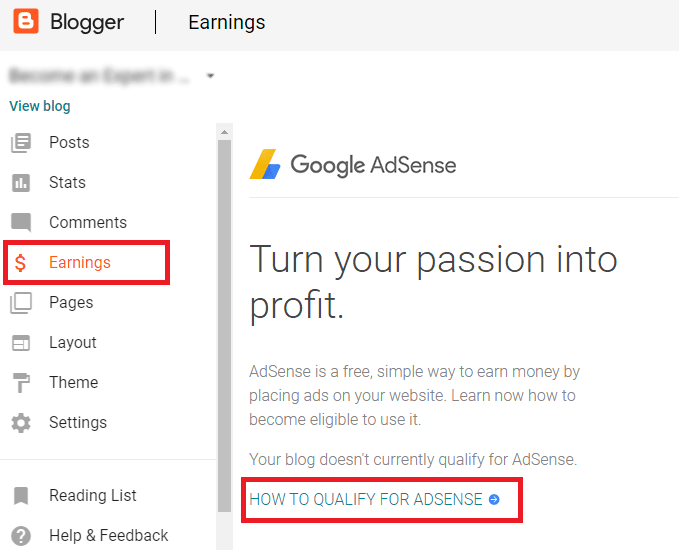 1) If you are seeing this screen, Which shows that Your blog doesn’t currently qualify for AdSense, then it means that your blogger is not yet qualified according to Google Adsense policies. However, if you want to try to make a request by Google Adsense, you are free to do it. As there is no limit to request. But if you wait some time, maybe your blog will qualify. If it changes to Sign up for AdSense.
1) If you are seeing this screen, Which shows that Your blog doesn’t currently qualify for AdSense, then it means that your blogger is not yet qualified according to Google Adsense policies. However, if you want to try to make a request by Google Adsense, you are free to do it. As there is no limit to request. But if you wait some time, maybe your blog will qualify. If it changes to Sign up for AdSense. 2) If you see this screen, Sign up for AdSense. Then your blog is now qualified to take part in the Google AdSense program.
2) If you see this screen, Sign up for AdSense. Then your blog is now qualified to take part in the Google AdSense program.
Google AdSense Approval Process
1) First, sign up for AdSense, you need to enter your full Blogspot/blogger url ( https://yourblog.blogspot.com/ ) and email which is associated with the blogger.
 2) Then click Continue in blogspot.com
2) Then click Continue in blogspot.com
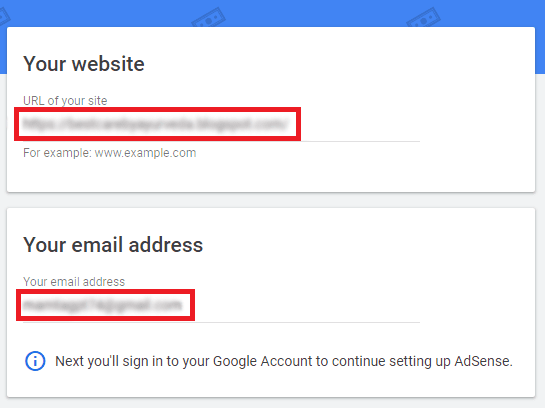 2) Then click Continue in blogspot.com
2) Then click Continue in blogspot.com
3) Then you need to choose your country and Accept the agreement and click Create an account.

4) Then you will see AdSense Code on your Adsense dashboard. You need to paste these codes in your Blogspot HTML Source Code. Paste it between <head> and </head> tags.
 5) When you paste the code, Then you need to confirm that you have pasted the code.
5) When you paste the code, Then you need to confirm that you have pasted the code.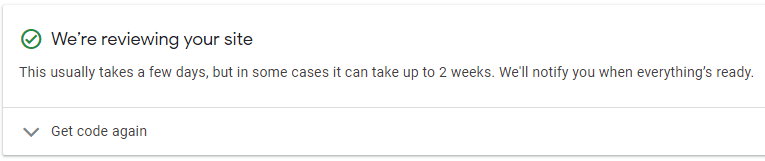 6) Then you will see a screen saying that We’re Reviewing your site.
6) Then you will see a screen saying that We’re Reviewing your site.Process After Google AdSense Approval
It will take upto 2 weeks for approval. After successful approval on your Adsense account. You will get a confirmation email by google Adsense stating that your xyz.com is now successfully verified and approved. Now your website is ready to show ads.
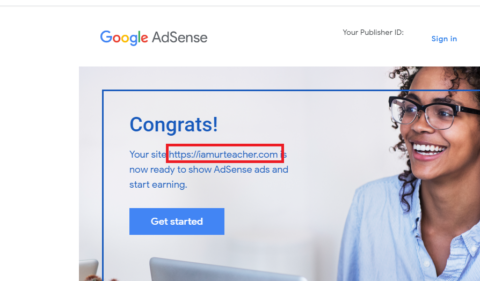
You can choose the ads position and their placement, or you can select automatic placement on your website.
After showing ads, when you reach to 10$ (Verification Threshold). You will receive a verification PIN via post or other means to your current address you mentioned in your Adsense account. It will take upto 2-4 weeks to arrive at your address. It can also take more time, depending on your location.
After receiving the Verification PIN, you need to login to your AdSense account and enter it. You have 4 months to open it after receiving it if this is not done within 4 months, your account will be suspended, or they will stop showing ads on your website.
Congratulations, you have successfully verified PIN and after collecting 100$ (Payment Threshold) in an Adsense account. You can withdraw it to your bank account.
If you are still facing any problem need my help in doing seo or for on page seo or are stuck on any above steps, feel free to ask for help.

Helpful Blog..
Great content thanks for sharing …
Thanks for sharing such post, As i can check my blog is still not qualified. I need to wait more.
Very useful information
very informative content
Very nice content
Very informative. I was actually approved in adsense, but then got banned for a month, until june 1, for clicking the same ad as per their email,I don't have any idea who clicked. Anyway, I hope when the ban is lifted, I will be able to utilize it well on my website. Thank you for sharing this post.
Very informative.
Thanks it's helpfuly
Thnks for knowledge
Good bro
This is really good to know. I was considering doing google adsense on my blog
Very good information, thank you, keep up with the good work! Oana.
It really helped me. Nice work
Nice, so informative
Complete content.Thanku
thanks for the information
Hello, I am the owner of sofanmax and solarSEO. lot of people steal my articles hoping to get approved by AdSense using free blogspot domain just like me, but I really appreciate that you provide back links unlike those thieves, thanks!
A little tips for your blog because you seems to be a proper blogger, I notice that not all of your posts appear Google. You can speed up the indexing process by using Google Search Sonsole, you can read about it in my blog if you want. Good luck!
Very informative content
Thanks, sir for your appreciation. I am the owner of iamurteacher.com, I give you backlink because, I know you put your hardwork to create the post, Why not give a credit to who create the content with dedication to give other people best quality content.
As you suggest me to use google search console, I use it also. As i am a seo executive having more than 3 years exp. Once again thanks for appreciation.
Thank you so much for such appreciation.
Thank you so much for support, So sad to heard about ban. Maybe after few weeks or month ban will be reversed.
Just focus on quality content and post. Everything will be good then, just be patience.
Cheers!
Helpful blog
Great Information 👌
Hey,Very informational content. I was looking something like this 🙂
😊😊😊😊
Great conte ts
Always looking forward to read more of your blog. They are very easy to understand.
Thanks for informative content.
I love this. I'm actually struggling to get approval from Google adsense. Apprently I don't have enough content or meet their policies. Can you help??
Ok, I can help you. Mail me when you need my help.
Please help me look into http://www.two2tango.com.ng& tell me what to do to get my site approved. Write me on wptwo2tango@gmail.com.
Thanks!
Ok, I will help you and will reply you soon for your problem.
Thanks you teacher!
I need to wait more than 4 months, I have recently started my blog.
I started blogging last month so ,i need a long for approval. This post will help me in my future.
This post is amazing ! gained a lot of info !
very informative
Informative 🔥
Hey very cool web site!!
I’ll bookmark your site and take the feeds also.
I am happy to find so many useful information here in the post. Thanks for sharing.
Great content just love the style
Awesome post here, thanks for sharing.
Wow, marvelous weblog layout! How lengthy have you been blogging for? you made blogging glance easy. The overall look of your website is fantastic, as well as the content!